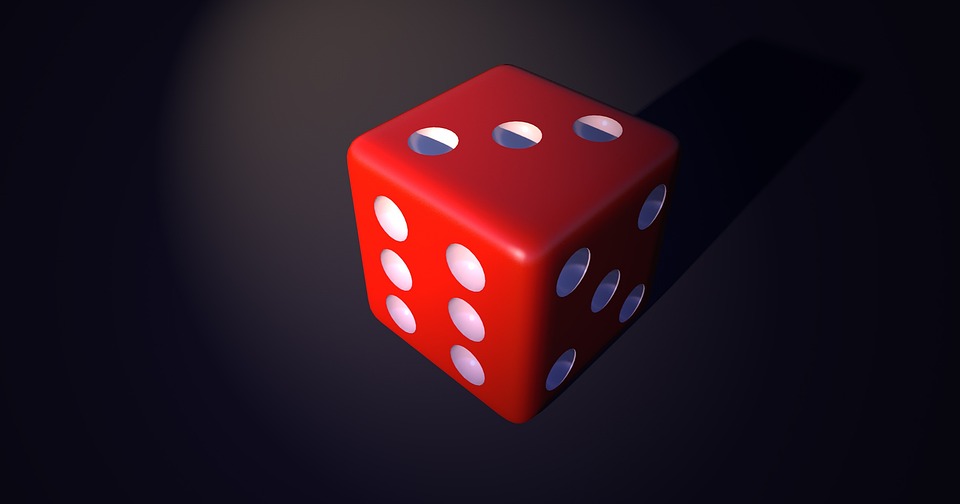Creating a home gaming setup is an exciting venture that combines technology, comfort, and style. Whether you’re a budding gamer or a seasoned pro, having a specialized space for your gaming adventures can significantly enhance your experience. Here’s a comprehensive guide to help you create an optimal home gaming setup.
1. Decide Your Space
Before diving into the specifics, identify a suitable space in your home. It could be a dedicated room, a notable corner in your bedroom, or even a section of your living room. Consider the following:
- Space Availability: Ensure there’s enough room for your gaming desk, chair, and any other essentials like shelves for games and accessories.
- Lighting: Natural light is great, but make sure you can control it, as glare on your screen can be distracting. Blackout curtains or blinds can be useful.
- Accessibility: Ensure you have enough power outlets and a stable internet connection, preferably via Ethernet for minimal latency.
2. Selecting the Right Desk
The gaming desk is the foundation of your setup. It needs to strike a balance between functionality and aesthetics.
- Size and Shape: Your desk should fit your space while being large enough to hold your monitors, keyboard, mouse, and other accessories. L-shaped desks are efficacious for multi-monitor setups.
- Material Quality: Opt for a sturdy desk made of high-quality materials like solid wood or metal. Avoid flimsy desks that may wobble.
- Cable Management: Look for desks with built-in cable management systems to keep your setup looking clean and organized.
3. Choosing the Perfect Chair
Comfort is paramount during long gaming sessions, so invest in a high-quality gaming chair.
- Ergonomics: A good gaming chair supports your spine and promotes good posture. Look for chairs with adjustable height, armrests, and lumbar support.
- Material: Gaming chairs are typically made of leather or high-quality fabric. Leather is easier to clean, while fabric may be more comfortable for extended use.
- Design: While aesthetics are subjective, choose a chair that complements your desk and overall space décor.
4. Selecting Monitors
Your monitor(s) is a central component of your gaming setup, directly impacting your gaming experience.
- Size and Resolution: Larger monitors can improve immersion, but make sure your desk can accommodate them. A resolution of 1080p is the standard, but if your budget allows, consider 1440p or even 4K for sharper visuals.
- Refresh Rate and Response Time: A higher refresh rate (120Hz or 144Hz) and a lower response time (1ms) can make your gaming smoother and more responsive, which is particularly essential for competitive gaming.
- Multiple Monitors: Consider a multi-monitor setup if you multitask or stream. This allows you to game on one screen while having other necessary windows open on the others.
5. The Heart of the Setup: The Computer
Whether you prefer a gaming PC or a console, having a capable device is crucial.
- Storage: An SSD for your OS and games minimizes load times. Combine it with an HDD for additional storage.
- RAM: 16GB is a good starting point for most gamers.
- GPU: A modern GPU like NVIDIA’s RTX series or AMD’s RX series can handle the latest games at high settings.
- CPU: Aim for at least an AMD Ryzen 5 or Intel i5.Gaming PC: Assemble or purchase a PC that meets or exceeds the recommended specifications for the games you play. Key components include:
- GPU: A modern GPU like NVIDIA’s RTX series or AMD’s RX series can handle the latest games at high settings.
- RAM: 16GB is a good starting point for most gamers.
- Storage: An SSD for your OS and games minimizes load times. Combine it with an HDD for additional storage.
- Consoles: If you prefer console gaming, ensure you have the latest generation, like the PlayStation 5 or Xbox Series X, which offer exceptional performance and graphics.
6. Peripherals and Accessories
High-quality peripherals and accessories can significantly enhance your gaming experience.
- Keyboard and Mouse: Mechanical keyboards offer tactile feedback and durability. Look for mice with high DPI settings for precision.
- Headset: A good gaming headset with a quality microphone is crucial for communication in multiplayer games and can also enhance audio immersion.
- Controller: Even PC gamers sometimes prefer controllers for certain games. Consider popular models like the Xbox or PlayStation controllers.
- Webcam: If you’re into streaming, a high-definition webcam is essential for clear video quality.
7. Audio Setup
Beyond just headsets, having high-quality speakers can enhance your gaming atmosphere.
- Speakers: Invest in a 2.1 or 5.1 surround sound system for immersive audio.
- Soundproofing: Consider soundproofing your room to enhance acoustics and avoid disturbing others in your home.
8. Cable Management and Organization
A clutter-free space can significantly enhance your gaming experience.
- Cable Ties and Clips: Use these to keep cables organized and out of sight.
- Velcro Straps: These are useful for bundling cables together.
- Under-Desk Trays: Utilize these to run cables underneath your desk, keeping them off the floor and out of sight.
9. Personalized Décor
Make your gaming setup an extension of your personality with personalized décor.
- LED Lighting: RGB LED strips or smart bulbs can add a dynamic and customizable ambiance.
- Posters and Art: Decorate your space with gaming posters, memorabilia, or custom wall art.
- Figurines and Collectibles: Display your favorite gaming collectibles to give your setup a personal touch.
10. Comfort and Health Considerations
Don’t overlook elements that contribute to long-term comfort and health.
- Ergonomic Accessories: Wrist rests, monitor stands, and footrests can prevent strain during long sessions.
- Break Reminders: Software or smart devices can remind you to take breaks and stretch to prevent fatigue and strain.
Final Thoughts
Building the ultimate home gaming setup is a personal journey that involves balancing performance, comfort, and aesthetics. Start with the essentials and gradually upgrade as your needs and budget allow. Whether you’re creating a minimalist space or an elaborate gaming den, the most important factor is that it fits you and your gaming lifestyle. Happy gaming!